Normally the DICOM server is receiving data over the network from DICOM clients. However, it is also possible to have the DICOM server additionally scan a directory at certain time intervals and treat found DICOM series or other image format series in the same way as if they had arrived by the network.
This functionality can be configured by the Scan Incoming Folder box. If it is checked, the directory to be scanned can be entered as well as a scanning interval every ... seconds. This import feature can be used to convert from DICOM or any other images format to any other output format, or to add DICOM or other images format to a PMOD database. Note that after processing the images by the DICOM server they are deleted from the incoming folder.
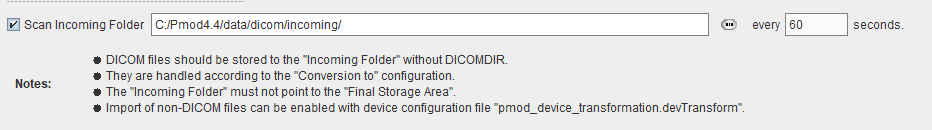
Incoming folder: Loading Format AUTODETECT
Starting with version 4.2 PMOD supports conversion of other image formats through the incoming folder, e.g Niftii, to the PMOD database using a file called pmod_device_transformation.devTransform. Example of such transformation device files are available in the Pmod4.4\resources\devices\bruker.
There are two main requirements for the incoming folder:
1.All the images belonging to one subject are stored within a folder in the incoming folder, eg. Test1
2.The pmod_device_transformation.devTransform file content is as illustrated below:
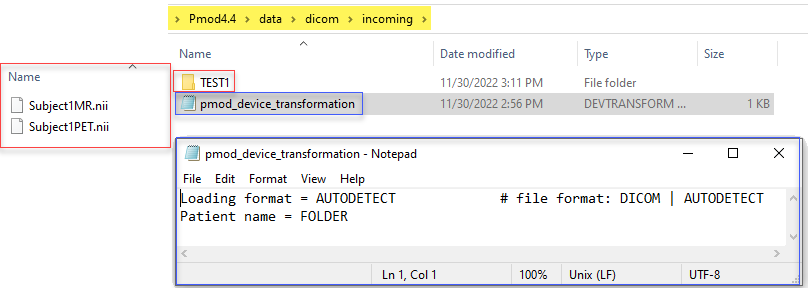
The Loading format = AUTODETECT indicates that image format different from DICOM are supported for the incoming folder.
The Patient name = FOLDER indicates that folder name will be used as Subject name in the PMOD database after the conversion. The files name within the folder will be used as Series description.
The results of the conversion is shown in the following capture:
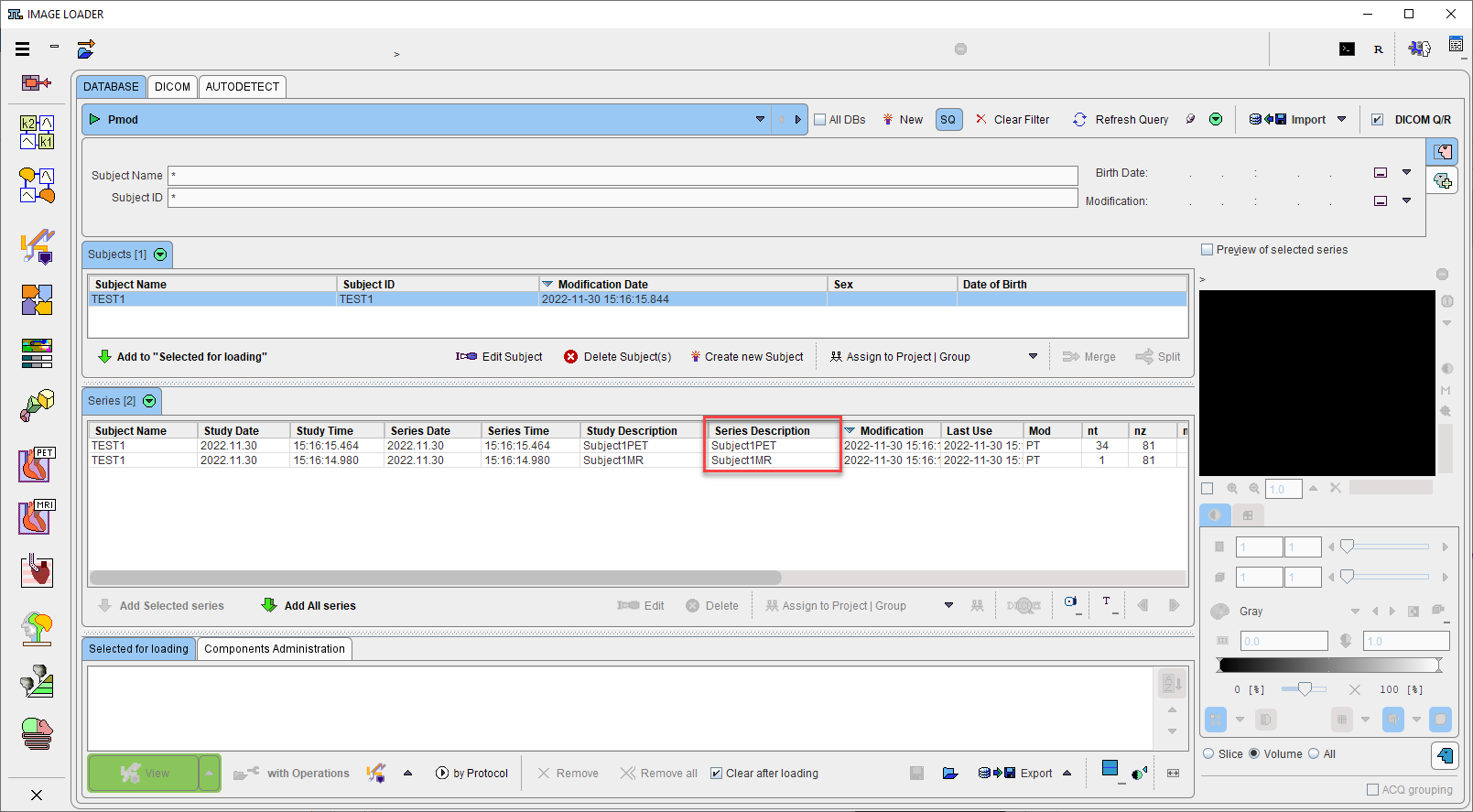
Very often image format different from DICOM are lacking subject information about the name, ID, project, diagnosis or group, age, etc. Such information need to be prepared in Excel, saved as a .csv file named PMODIMPORT.csv and copied into the incoming folder. It is an easy way to provide additional information to the imported data. This mechanism has priority over the mechanism described above to use file and folder name to set missing subject names and id and will always overwrites the information in the file.
The information in the .csv file is organized by the files to be imported, each file information in a single row. The first row defines the tags for the values. If the value is within “ " it will be discarded.
The following column names, in the listed order, are currently recognized:
• FILENAME - the key value to match the description from the . csv file with the imported data. Depending on the system, the file name extension should be included in this column, e.g .nii for Niftii images. If series consists of more then one file one of those files should be selected to describe the series information. If more then one file from the same series is described in the csv file the subject and study information will be set from the first file processed (undetermined);
• PTID - indicates the subject id,
•NAME - indicates the subject name in the database ;
•AGE - indicates the subject age formatted dicom style with Y, M, W, D for years, months, weeks, and days. Years are assumed if none of the others is present;
•WEIGHT[KG] - indicates the subject weight;
•HEIGHT[CM] - indicates subject height;
•DIAGNOSIS - sets the diagnosis field in the PMOD database;
•PROJECT - sets the project field in the PMOD database;
•MODALITY - sets the modality field in the PMOD database;
•STUDYDESCRIPTION - sets the study description in the PMOD database;
•SERIESDESCRIPTION - sets the series description in the PMOD databse;
Illustrated below is an example in which a PMODIMPORT.csv file was used in the incoming folder together with the pmod_device_transformation.devTransform in order to import the images available in the Test1 folder:
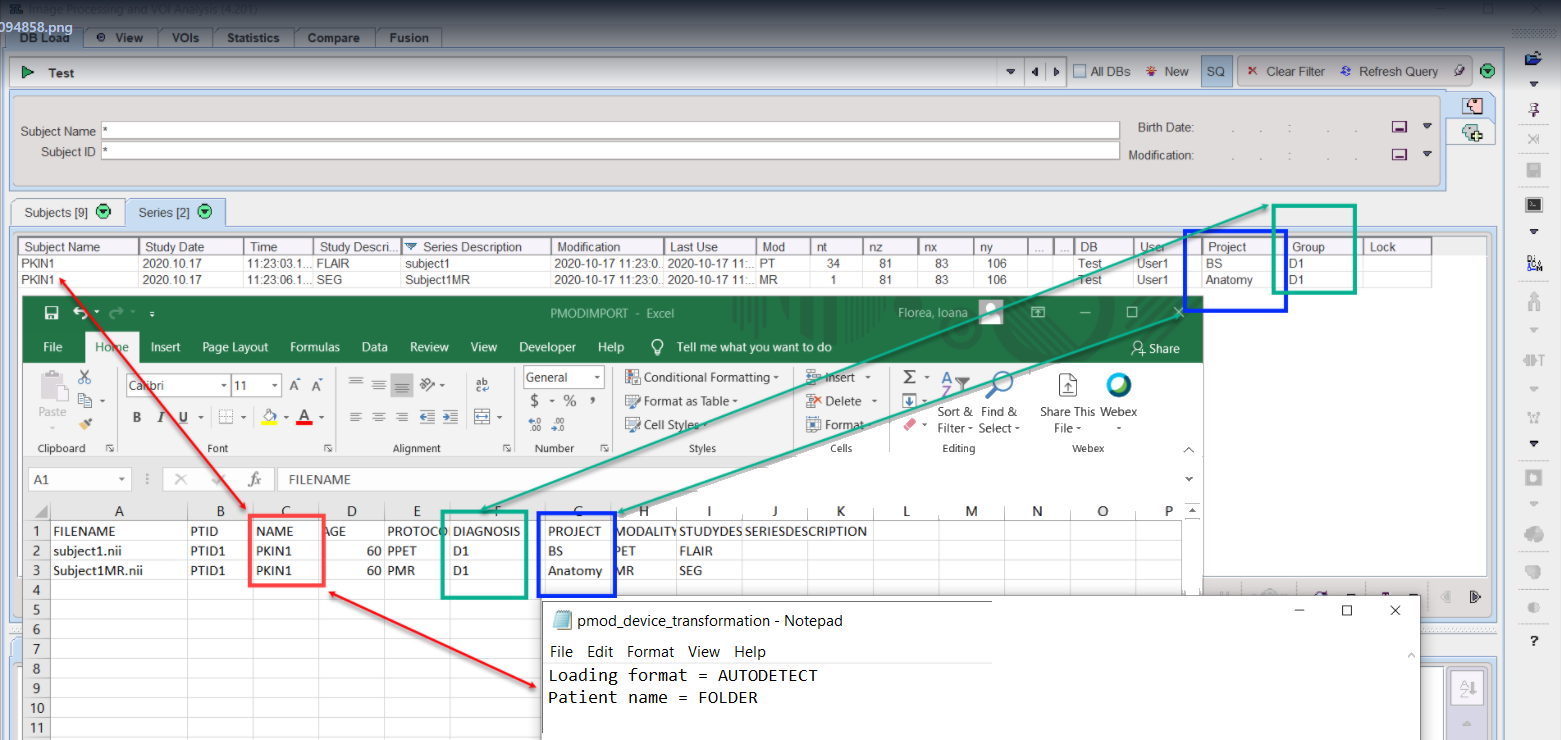
Please note that in this case the information available in the NAME column was used as Subject Name in PMOD database structure.
When additional columns are present in the PMODIMPORT.csv file which are not recognized by the importing algorithm, this information will be placed in the database comment of the file name import under the imported series.
Note that after processing the images by the DICOM server they are deleted from the incoming folder.