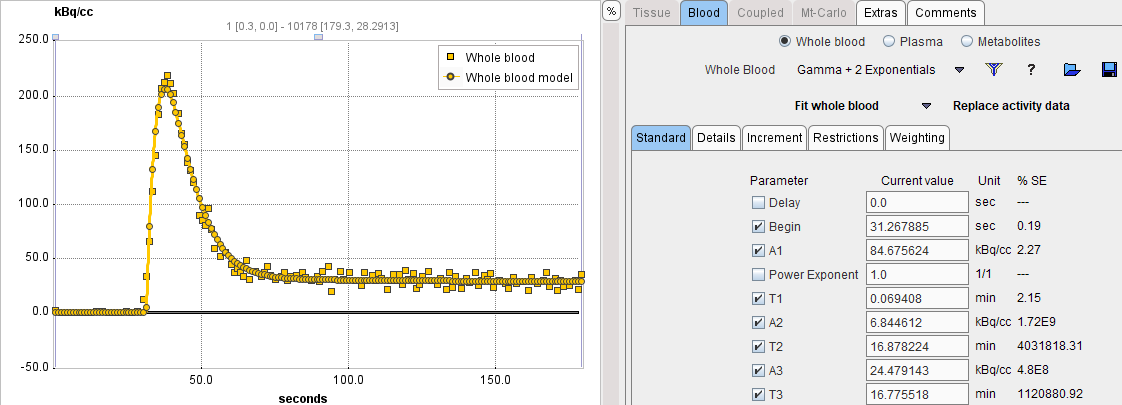Correction of Whole-Blood Curve
In PKIN, please start a new workspace and load the measurement with the menu item Load Whole Blood Activity. On the Blood tab, switch the Whole Blood model to Calibration: Correction as illustrated below.
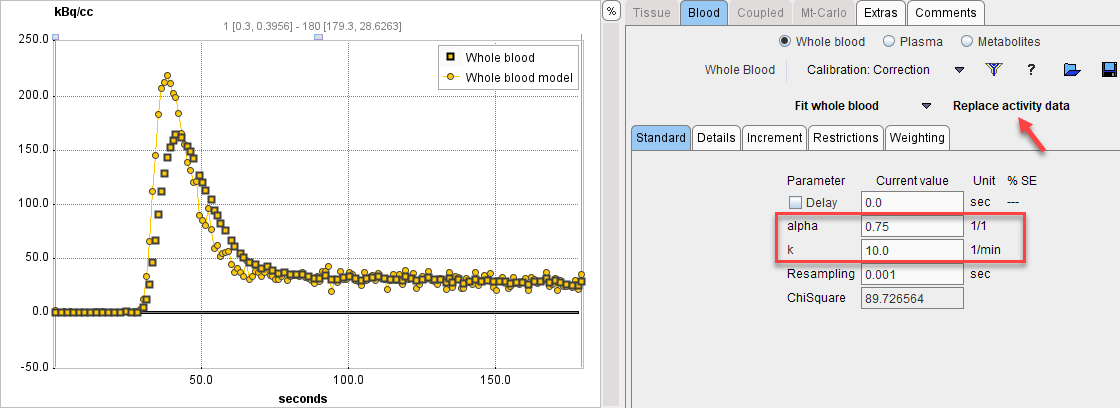
Next, enter the values for alpha and k determined with the calibration experiment. The dispersion corrected blood activity is shown as the Whole blood model curve. The Delay parameter represents the delay of the corrected curve relative to the blood arrival at the target tissue, as usual.
From now on, the corrected whole blood activity will be used in calculations such as spillover correction, or calculation of the plasma activity using a plasma fraction function.
Fitting of Smooth Function to Corrected Curve
In case the correction introduced substantial noise, a smooth function may be fitted by applying one of the usual whole blood models as follows:
1.Replace activity data: Use this button to replace the original (uncorrected) data by the corrected curve.
2.Select an appropriate Whole Blood model, in the example below Gamma + 2 Exponentials.
3.Use Fit whole blood to adjust the model to the dispersion corrected whole blood curve.