The PKIN models can be applied as part of a processing pipeline in PMOD. For instance, a dynamic PET series can be motion corrected, an atlas fitted to the data and the regional TACs calculated which are then fitted by a model. Please refer to the Pipeline Processing section in the PMOD Base Functionality User Guide for a detailed example.
Data Preparation by the Association
For blood-based models blood information related to the image data (input curve, whole blood curve, parent) must be specified. This requires that the data resides in a PMOD database and uses the "association" concept which allows defining relationships between data elements.
For instance, the whole-blood curve is associated as follows in the PVIEW tool. In the Subjects list of the database browser select the subject, and in the Series list the dynamic PET. Next, activate the association list as illustrated below and select the Associate Whole blood entry.
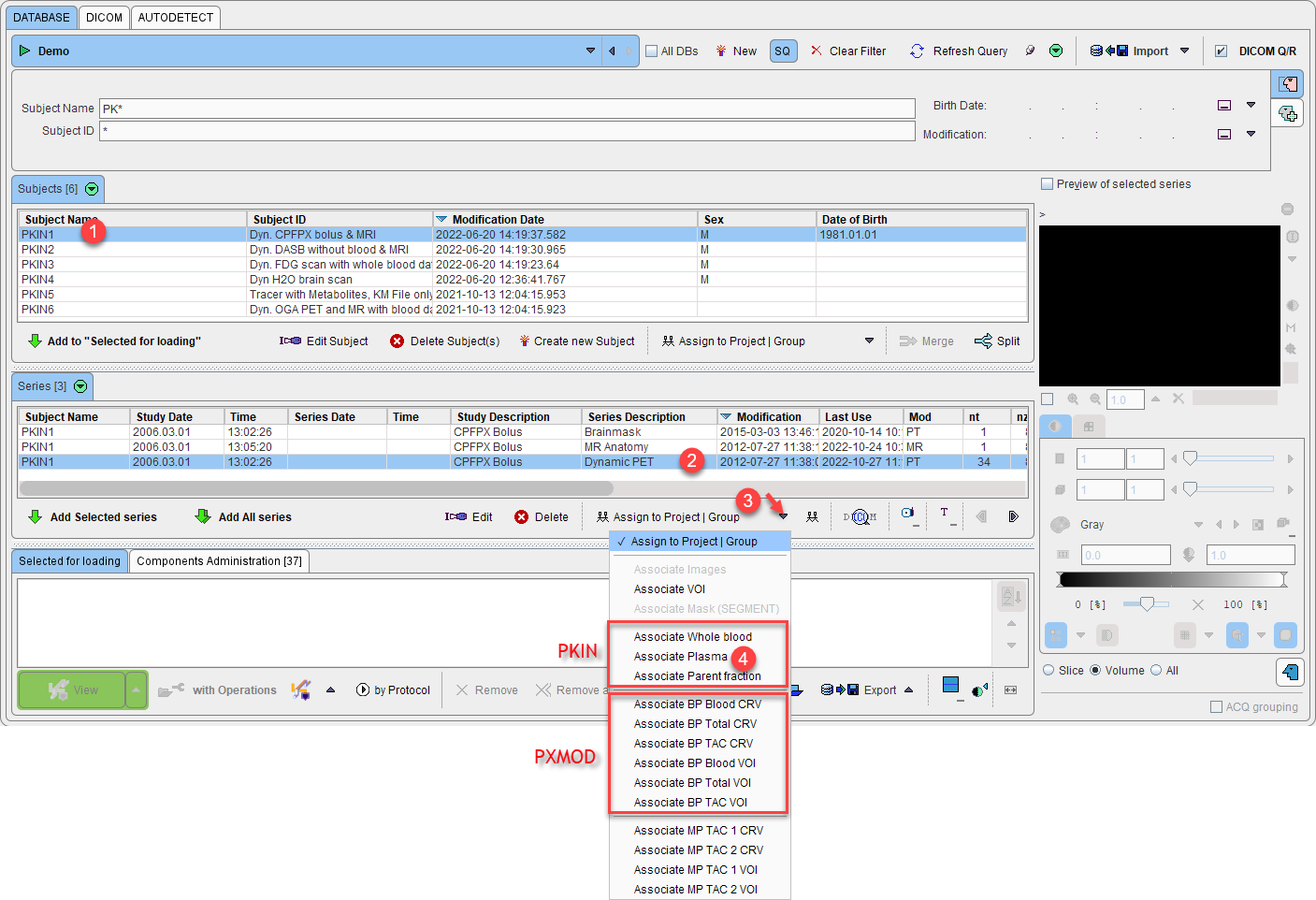
A component browser appears which is used to select the whole-blood curve and Set selected.
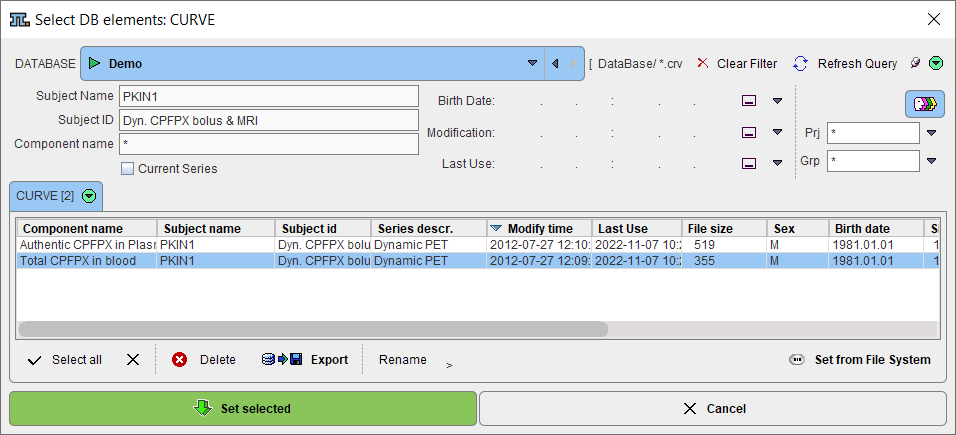
The same procedure is repeated for the plasma curve with the Associate Plasma entry, and if applicable with the Associate Parent fraction. From then on the roles of the blood curves is established, and selection of the dynamic PET is sufficient for modeling purposes.