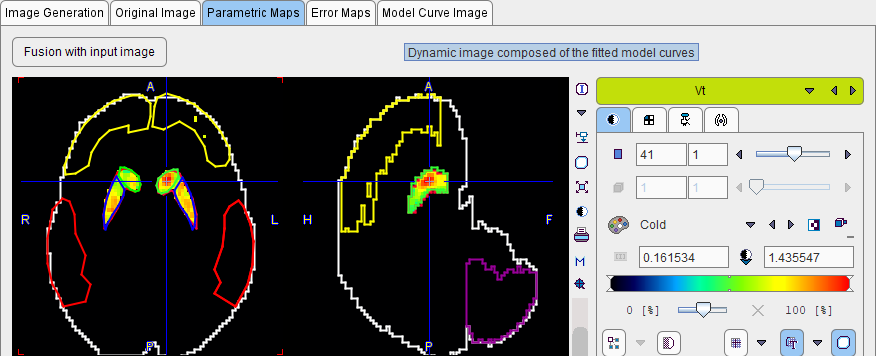The Original Image tab shows the image that was used for transferring the voxel-wise TACs, together with the VOIs. Besides providing reference for existing maps, it supports an interactive mode of fitting the TACs in voxels of interest.
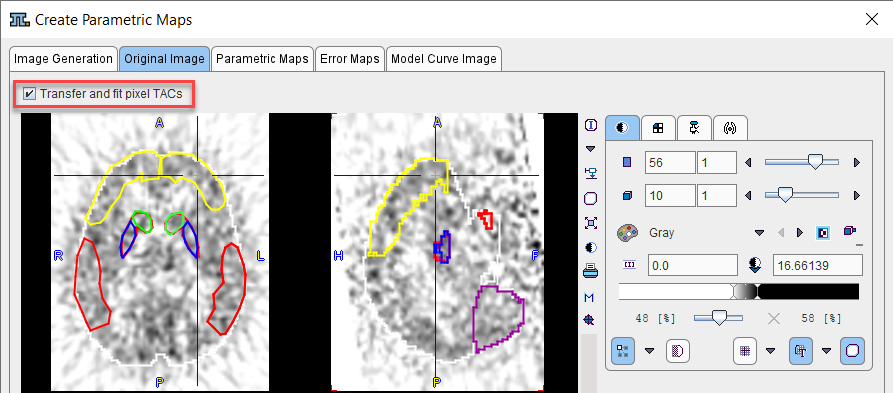
Once the Transfer and fit pixel TACs option has been enabled, the following happens when clicking into the image:
▪The TAC of the voxel is transferred to PKIN and a new entry in the Region list is created,
▪the model of the previously active region is fitted to the TAC,
▪and the resulting parameters are added in the image on the Parametric Maps panel.
The example below shows the Vt map after clicking at 3 voxels in the frontal area.