As a data set is processed, intermediate results build up in the Model Fitting History which will be save with the data. In order to keep track of the efforts spent and insights gained, comments can be added to the data via the Comments panel. Note that the upper part lists the comment titles, while the lower part shows the contents of the selected comment.
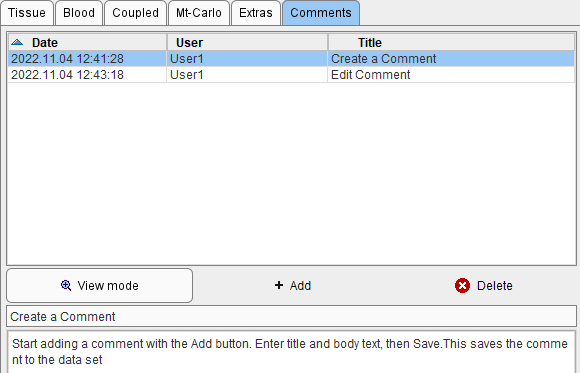
Comment Creation
Start by the Add button. A new entry is created in the comment list. The greyed Edit mode indicates that now the comment title and the body can be edited. After entering the information, the comment can be finalized with the Save button.
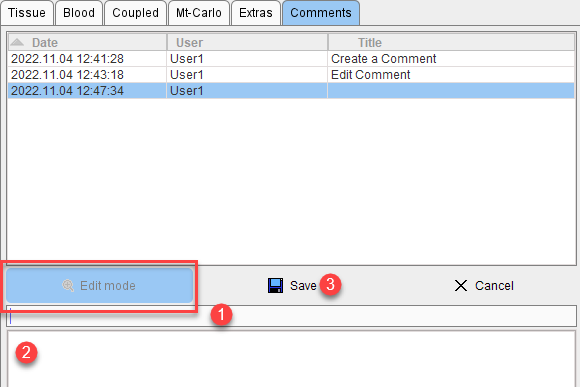
Comment Editing
To change an existing comment select it in the list and activate View mode. Consequently it changes to Edit mode. Now change the title and body text as needed, then activate Save to store the changes and return to the viewing mode.
Note that you have to use Save KM File to include updated comments permanently into the data set.