The configuration of PXMOD can be saved in a protocol file (with suffix .defpmod). By loading a protocol file the processing configuration can exactly be restored at any later time. This may help when the need arises to retrospectively check the exact processing details of a result data set, or it may serve as a template for similar analyses with other data sets. Therefore it is recommended to not only save the parametric maps, but also a protocol file when a processing session has been successfully completed. Note that only the configuration of the current workspace is saved in a protocol file.
Protocol Saving/Loading
There are two ways of saving and restoring the PXMOD configuration:
1.Model and data only: menu entry Pixelwise/Save Model Settings or the ![]() button next to the menu saves the current model configuration including the data definitions. Menu entry Pixelwise/Load Model Settings or the
button next to the menu saves the current model configuration including the data definitions. Menu entry Pixelwise/Load Model Settings or the ![]() button are used for restoring.
button are used for restoring.
2.Model, data and PXMOD tool configurations: With menu entries Pixelwise/Settings/Save and Pixelwise/Settings/Retrieve the configurations of the PXMOD tool are considered in addition to the model configuration and the data.
Protocol Execution
When loading a protocol, the following dialog window appears
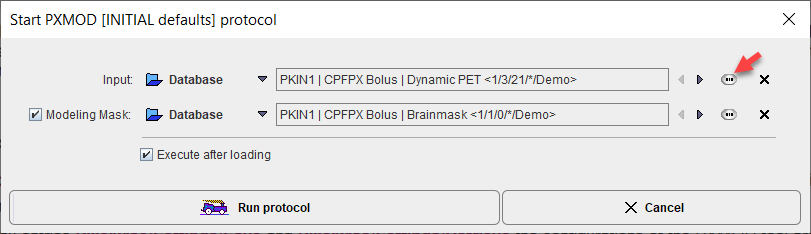
It lists the image data used for the processing and offers the Execute after loading option to immediately start processing. Otherwise all settings will be loaded and the user may work in a step-wise fashion, changing parameters and data as needed.
The dialog window also allows replacing the configured images using a ... file selection button indicated above. However, direct execution will only be meaningful if all the other information like blood data, region definitions and model settings also apply to the changed data (e.g after image smoothing).