In order to use parametric mapping in PKIN, the dynamic data have to be loaded in the PVIEW tool, VOIs outlined, and then the transfer to PKIN started as illustrated below. As PKIN can only handle a limited number of TACs, the default Maximal number of TACs is set to 10000, but can be changed.
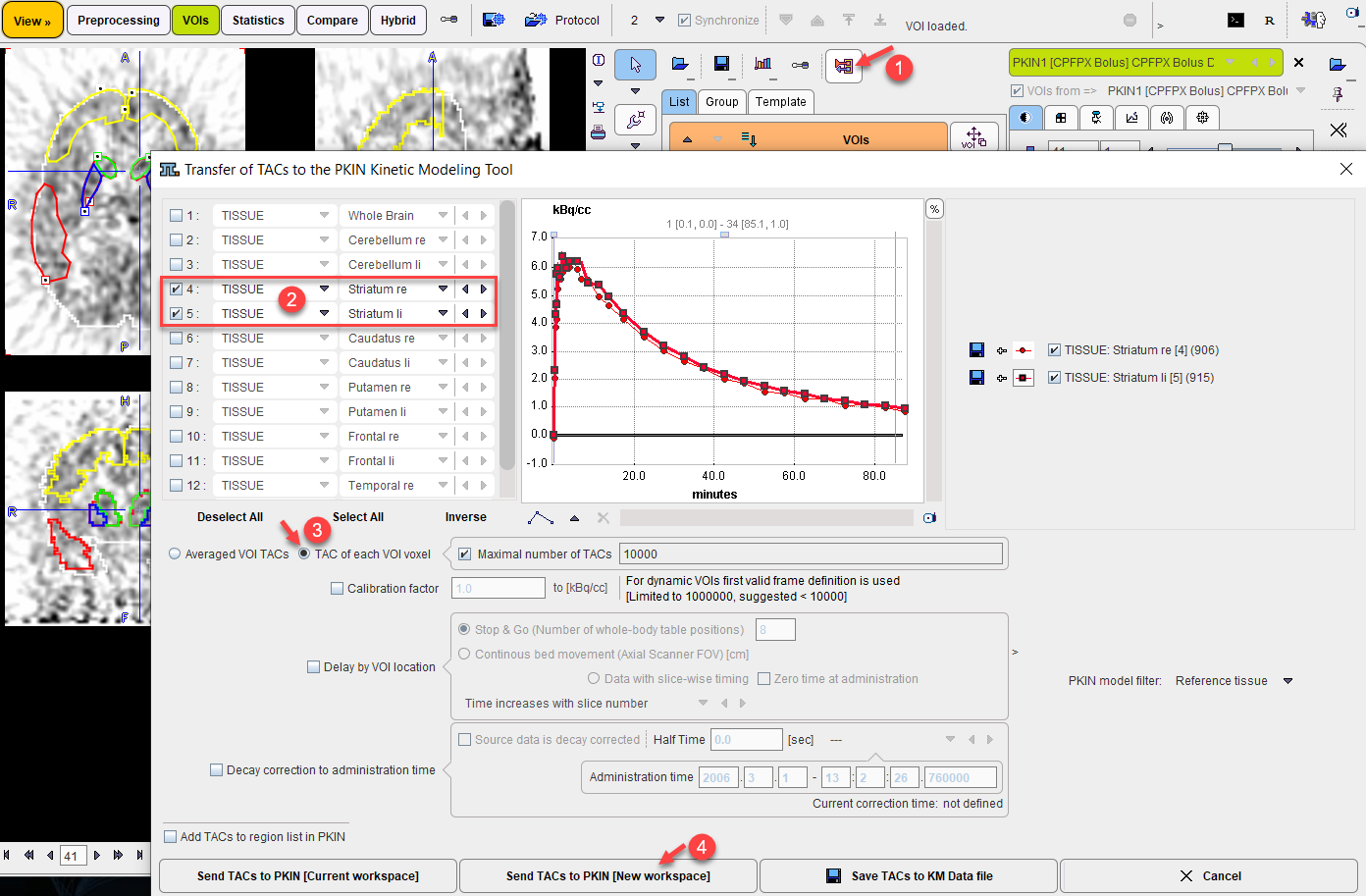
Please select only the relevant VOIs in the list to the left. The VOI average TACs are shown in the curve area, with the number of included voxels indicated in brackets in the list to the right. Activate TAC of each VOI voxel, and then transfer the data with Send TACS to PKIN [New workspace] to create a new PKIN workspace, or Send TACS to PKIN [Current workspace] to use the selected PKIN workspace, in case PKIN is already running.
If no blood information is available for modeling, an average TAC from a reference VOI will be needed. It is recommended transferring it separately as an average TAC by calling the transfer window again, this time only selecting the reference VOI, enabling Averaged VOI TACs, enabling Add TACs to region list in PKIN and finally activating Send TACS to PKIN [Current workspace].
Important: The PVIEW tool needs to remain open with the images loaded during parametric mapping in PKIN.