The main elements on the Tissue pane for model fitting are highlighted below. The left button applies fitting to the current region, whereas the right button applies fitting in all regions.
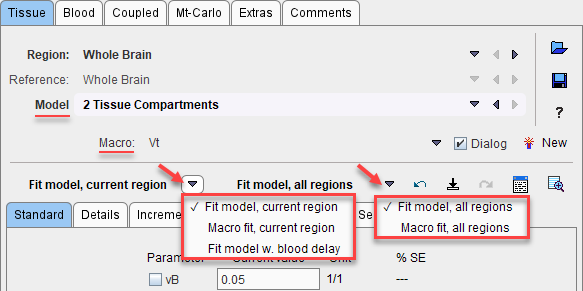
Current Region
Fit model, current region |
Starts a process which fits the selected Model to the measurements of the selected Region. For compartment models the fit requires an iterative optimization, while for some other models only a single calculation may be sufficient. Note: in the case of a reference model the reference region itself is not possible to fit. |
Macro fit, current region |
Starts a process which fits the models in the selected Macro to the measurements of the selected Region. The fitting results are stored in the model history, and the fit of the last model is shown. |
Fit model w. blood delay |
With this option, the model parameters are fitted simultaneously with the delay of the model curves, see Blood Delay Fitting. Tis option is inactive in the case of reference models. |
All Regions
Fit model, all regions |
Starts a process which fits the configured Model in each Region to the measurements. Note that the model may differ among regions. |
Macro fit, all regions |
Starts a process which sequentially fits the models in the selected Macro to the measurements of all Regions. |
Model Propagation and Fitting
When prototyping the data analysis, the approach described in the Processing Overview is recommended:
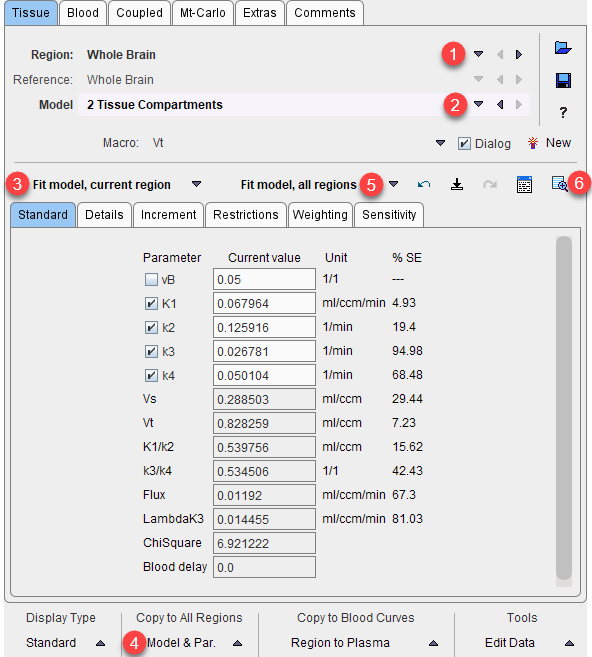
1.Select a representative tissue region; it may also be helpful to first average a few curves using the Edit Data facility.
2.Select the model to be tested.
3.Fit the data.
4.Propagate the model together with all related configurations (fit box state, restrictions) to all regions
5.Fit the model in all regions.
6.Open the Parameter Explorer and check the regional summary on the Last Revision pane.